When I saw this difference first time on my newly bought laptop almost three years ago I did not know the difference between these two configurations as I really enjoyed my new computer very much and nothing else matters. Soon the learning of this came and slowly I understood much better.
First of all 32-bit Windows Operating System is able to recognise and work with approximately 3GB of RAM and sometimes even less. It means that no matter how much you put RAM into your computer your Windows OS it will be able to read just these 3GB. If you put 4, 6 or 8GB the situation will be always the same. To make your RAM readable you must install 64-bit OS. I remember when I put into a computer's client with 32-bit OS 4GB of RAM and to my disappointment only 3.2 GB had been recognised. What a shame to learn about it after fact. It was hard learning lesson.
Secondly, more and more software developers released more and more hungry for computer resources applications and to work without any significant issue you need bigger and bigger amount of RAM. 64-bit operating systems and application can do these jobs really smoothly. To be able to work with 64-bit applications you need 64-bit operating system. If you try to do this with your 32-bit OS edition sooner or later on the screen will appear a message about the installation mistake.
The last main consequence between 32 and 64-bit Windows editions is the fact that if a processor and RAM of a computer are not strong enough you have no chance to install any 64-bit editions. The hardware of a computer can show many mistakes during the installation process and you can spend a long time trying to figure out why your 64-bit OS cannot be installed in any possible configuration.
When you buy a new laptop or desktop nowadays most of these computers have 64-bit OS inside. Remember that this issue applies to machines released mainly 2 or 3 years ago.
No comments:
Post a Comment